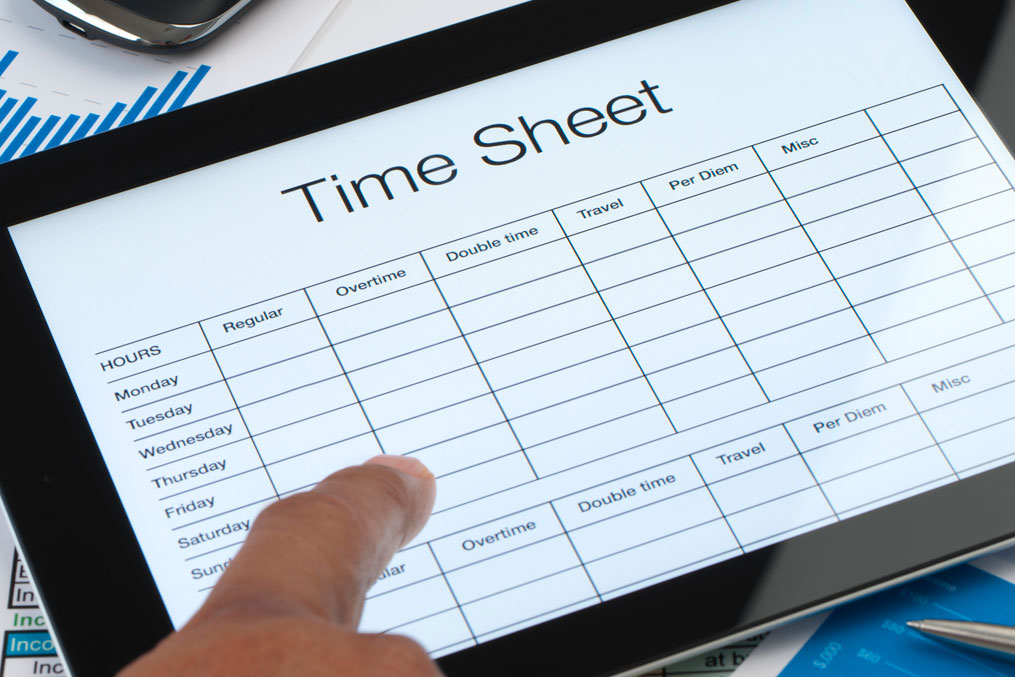
03 Mar How to Do Payroll
From the onset, learning how to do payroll and all of its calculations may seem like a black box of mystery mired in infinite amounts of complicated calculations and strict laws requiring a PhD to understand. Thankfully, you can stop with the cold sweats, and relax, it’s just payroll!
The first step is to register with Revenue Canada for a payroll number. You can do so by clicking here:
https://www.canada.ca/en/revenue-agency/services/tax/businesses/topics/payroll/open-manage-payroll-account/before-you-register.html
One of the most important questions asked is how often will you pay your employees? The two most common pay periods are bi-weekly and semi-monthly, and by choosing one of those two periods will keep your payroll simpler than by choosing a less-common period.
Each employee should also fill out a federal TD1 form and a provincial TD1 form. Both of which are conveniently located here: https://www.canada.ca/en/revenue-agency/services/forms-publications/td1-personal-tax-credits-returns.html
They don’t need to be submitted to the government, but you should keep them in an employee file for your own records.
Now that you’re registered and in good standing, the next step in how to do payroll is to choose the right tool for the job. After all, in the modern era, how to do payroll is less about memorizing complicated rules and formulas and more about selecting a payroll software. One that’ll give you the most results for the least amount of money. Payroll Connected has been designed from the ground up as a how to do payroll solution that delivers just that. It’s the only payroll software that incorporates the labour standards of each province so that questions around calculating overtime, statutory holiday pay and vacation pay are all but eliminated.
We’ve refined payroll processing so much in fact, that it’s really just a two step process:
How to do Payroll Smarter:
- Step 1: Schedule employees for work
- Step 2: Automatically process the payroll
Here’s how it works
When you sign up with Payroll Connected, the first step is to enter in your employee records, including yourself. The step by step tutorials guide you through this process and our support is just a phone call away should you have any questions. Everything you do is saved as you go, so unlike using the government’s Payroll Deduction Online Calculator (PDOC), you never have to re-enter information from one payroll to the next.
The next step is to schedule your employees for work. The scheduler is very intuitive and easy to use. By scheduling employees in advance, you can print or email the schedules to your employees so they know when they’re supposed to work ahead of time. If those shifts change throughout the work week, you can change them in Payroll Connected as well to reflect those changes. Alternatively you can also enter schedules after the work has been done instead, if that’s more convenient.
When ready to pay your employees, just enter in the pay period end date, and Payroll Connected will automatically calculate a preview of your payroll in just a few seconds. This includes overtime, statutory holiday pay, vacation pay and all the required payroll deductions. The payroll can then be reviewed, and if any changes need to be made, you can go back and do so, and then run the preview again. This really is how to do payroll in the modern era.
Payroll Processed at the Click of a Button
Once the payroll has been reviewed and everything is good, the payroll can then be finalized with the click of a button, and you’re done! Pay slips can be printed or emailed directly to employees. Pay checks can either be manually written, or directly deposited into employee bank accounts. For even more convenience, Payroll Deductions can even be sent to Payroll Connected where we can remit them to the government for you!
Payroll Connected also generates in-depth reports, and can also create Records Of Employment (ROEs) and the annual T4 documents on demand, in much the same automatic way as everything else. Payroll Connected really is how to do payroll because it is payroll simplified. Trying is believing though, so why not give it a go for 30 days completely free and see how we do payroll.

