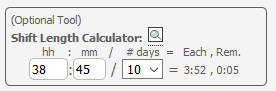
How to enter just the number of hours the employee worked for the pay period?
Though we do recommend entering each shift individually to yield the most accurate payroll, you can also enter in just the amount of hours the employee worked to create their paycheck by using the ‘Shift Length Calculator’ tool at the top right part of the ‘GENERAL > SCHEDULER’ screen.
In ‘1. Adjust Shift Settings’, start by setting the ‘Shift Date’ to the first day in the pay period the employee worked. Then verify the Department, Location, and Employee are set correctly. Now, just to the right of the ‘Employee’ field, use the ‘(Optional Tool) Shift Length Calculator’ to enter the total Hours (hh) and Minutes (mm) that the employee worked in the pay period, followed by the number of days (# days) the employee actually worked in the pay period.
Payroll Connected will automatically calculate the average shift length for the period, which can be seen in the ‘Shift Length’ field just below the Shift Length Calculator. Also the system will ‘guess’ at the days that the employee worked in the pay period by putting checkmarks in the ‘3. Add Shift to Checked Days’ section of the scheduler. Now just click on [Add Shift to Checked Days] and you’re done!
NOTE: Before adding the shift, be sure to verify that the days that Payroll Connected check marked are the correct days the employee worked! You’ll see that directly to the right of the ‘3. Add Shift to Checked Days’ heading there are two numbers.
‘# days checkmarked’ will increase and decrease as you move checkmarks around beneath it. The number in this field must match the ‘# days in Shift Length Calculator’ just to the right of it. Otherwise when you add this shift, the Pay Period will have the incorrect amount of time worked in it. To help with the, the background will change to red if the numbers are not matching, and will turn back to green when they do match.
Not the answer you’re looking for? Contact Us and let us know what we’re missing.

